OWNER
- REDUCING THE COST OF SCHOOL MANAGEMENT
- SAVE TIME AND MONEY
- REDUCING THE COST OF SCHOOL MANAGEMENT
OFFICE
- EASIER PLANNING AND MANAGING THE CLASSES
- INTUITIVE DATA ENTRY
- EASIER PLANNING AND MANAGING THE CLASSES
TEACHER
- ONLINE CLASS REGISTER
- ALL DATA IN ONE PLACE
- ONLINE CLASS REGISTER
STUDENT/GUARDIAN
- TRACKING THE PROGRESS
- EFFECTIVE COMMUNICATION WITH THE SCHOOL
- TRACKING THE PROGRESS
-

SAVE TIME AND MONEY
-

INTUITIVE DATA ENTRY
-

ALL DATA IN ONE PLACE
-

EFFECTIVE COMMUNICATION WITH THE SCHOOL
- Owner
- Office
- Teacher
- Pupil/Keeper
Issuing VAT invoices
- Issuing VAT invoices
- Issuing invoices without VAT
- Integration with GUS - downloading data about the company based on its NIP
- Issuing invoices based on the warehouse goods, services and your own items
- Creating invoice documents automatically
Bank payments management
- Loading payments from files
- Binding bank payments automatically with the contract based on the submitted contract identifier
- Binding bank payments automatically with the contract based on the account number
- Saving summary of loaded batch payments - number of payments and their value
- Option to edit bank payment and bind it with two or more contracts (if the payments concerns many students)
Course management
- Defining subjects
- Defining duration of the class
- Choosing teaching levels
- Adding costs of school materials and others
- Suggesting next course
- Defining many course prices and value of the first payment for installments
- Defining number of classes in the year depending on the price
- For the contract, option to calculate the course price based on the number of held and left classes
Creating groups
- Option to define individual (one-to-one) group
- Class type - at school, online, outside
- Marking groups on the timetable by colours
- Assigning groups to the course defined in the system
- Assigning teacher
- Adding classrooms
- Adding departments
- Start and finish time of the class
- Adding students
- Adding dates of classes
- Generating timetable
- Option to define information displayed in the class summary for a given group
- Assessment settings
- Homework settings
- Summary of substitutions settings
- Editing percentage rates for absences
- Classyfing groups: adolescents, adults
- Calculating number of classes
- Cass methodology description field
- Option to define group type: franchise, business, school, extracurricular
- Closing groups automatically once the course has finished
Zarządzanie rodzicami/opiekunami (EN)
- Dodawanie jednego lub dwóch rodziców/opiekunów
- Dodawanie danych kontaktowych oraz dedykowanych numerów dla wiadomości SMS
- Dodawanie specjalnych numerów do umowy/zapisów (tzw. ICE)
- Przyporządkowywanie jednego rodzica/opiekuna do jednego lub ucznia
User management
- Student database
- Company database
- Option to add company data. Data record for this role has the following format:
- Basic data: Name, NIP
- Additional information: Street, City, Postal code, Phone number
- Departments
- Data for invoice
- Student and guardian database
- Basic data: Name, Surname, Email address, Mobile number
- Additional information: Sex, Birth date, Place of birth, Street, City, Postal code, Phone number, PESEL, Identity document type, Series and number of the identity document, Nationality, Native language, Recommending person
- Different roles in the system: Teacher, Office Employee, Guardian
- Data for invoice
- Option to add dedicated phone numbers for text messages
- Option to assign one guarian to one student or more
- Teacher database
- Basic data: Name, Surname, Email address, Mobile number
- Additional information: Sex, Birth date, Place of birth, Street, City, Postal code, Phone number, PESEL, Identity document type, Series and number of the identity document, Nationality, Native language, Recommending person
- Different roles in the system: Teacher, Office Employee, Guardian
- Data for invoice
- Option to define settlement model
- Option to assign rate
- Option to add unavailable periods
- Option to define email footer
- Moving inactive users to the Archive
- Anonymization of user data for users who didn’t give consent to process their data.
Chat communication
- Chat management between system users and office employees, students, parents, teachers
Completing class information
- adding presences, absences and late arrivals to classes
- class descriptions
- adding homework
- adding descriptive assessment
- notes
- information about used teaching tools (books, CDs, films, etc.)
- optional autocompleting of classes
Attendances management
- Defining substitutions
- Justifying absences
School resources management
- Classrooms
- School materials which can be used during classes
- Library
Cash settlements
- Payments management
- Payouts management
- Cash register report based on selected dates
Assessment management
- Defining mark levels
- Adding mark weights
- Adding marks
Warehouses
- Defining warehouses
- Defining categories of goods and services
- Adding and editing goods and services
- Creating submission documents (PZ) and release documents (WZ)
- Creating submission documents (PZ) and release documents (WZ) automatically based on the purchase and sale invoices
- Option to move goods to an individual student account
- Option to move goods to students accounts from a given group and create a summary of materials which should be delivered for teachers
Bank payments management
- Loading payments from files
- Binding bank payments automatically with the contract based on the submitted contract identifier
- Binding bank payments automatically with the contract based on the account number
- Saving summary of loaded batch payments - number of payments and their value
- Option to edit bank payment and bind it with two or more contracts (if the payments concerns many students)
Contracts, registrations and students management
- Consent management
- Additional information management
- Payment types management (cash, installments etc.)
- Discount management
- Additional information management (allergies, current class etc.)
- Management of “source of origin” - where the clients heard about the school
- Preparing contract/registration form template
- Generating contracts/lists of registered students for printing
- Terminating contracts with updated balance
Teacher settlements
- Option to settle with teachers based on the global rates (true for the whole school), the specific group rates or the specific class rates
- Option to settle for classes based on the number of students in the group and the duration of the class
- Generating settlements for held classes and the anticipated costs of incoming classes
What’s next – Learning continuation
- Option to define the suggested next course after the current one
- Defining manually the next suggested course for a student
- Extending contracts/creating registrations for next year based on the next suggested courses
Timetable
- Generating timetable automatically based on the class dates
- Alerting about overlapping classrooms
- Alerting about overlapping teachers
- Adding free days
- Creating dynamic classes (not included in the timetable)
- Making up for classes by teachers
- Periodic substitutions
- Making up for classes by students
- Demo classes
Adding and editing events
- Event name and description
- Attachment for events (poster)
- Entity the event is assinged to (course, group, student)
- Event notification (email, text message) and notifications calendar
- Creating various categories of events
- Option to define the group size
- Option to add guardians and students to events by themselves
- Binding events with classes - it enables creating planned teaching events (tests, demo classes)
Teacher management
- Defining substitutions in given periods
- Adding meetings
- Adding notes
- Adding different tasks
- Displaying all events, also as a timeline
Email and text message management
- Sending messages to courses, groups, students of a given teacher and directly to persons added in the system (students, parents, guardians)
- List of sent messages
- Message status
- Sending messages concenrning events, contract termination and adding login data automatically
- Shared text messages templates:
- information about payments
- reminder about payments
- reminder about classses
- information about cancelled classes
- Text messages payments are made externally based on the telecommunications service provider rates or text message service operators (eg. SMS API or SerwerSMS).
Management of contacts with companies and students
- Adding meetings
- Adding phone numbers
- Adding notes
- Adding different tasks
- Adding demo classes
- Displaying all events, also as a timeline
Cancelling classes
- Defining substitutions
- Adding new classes
- Marking attendances in classes
- Autocompleting of classes
Contract balance and debt
- Summary of required payments
- Summary of payments concerning the contract
- Summary of installments
- Calculating current balance and outstanding payments
Issuing VAT invoices
- Issuing VAT invoices
- Issuing invoices without VAT
- Integration with GUS - downloading data about the company based on its NIP
- Issuing invoices based on the warehouse goods, services and your own items
- Creating invoice documents automatically
Course management
- Defining subjects
- Defining duration of the class
- Choosing teaching levels
- Adding costs of school materials and others
- Suggesting next course
- Defining many course prices and value of the first payment for installments
- Defining number of classes in the year depending on the price
- For the contract, option to calculate the course price based on the number of held and left classes
Creating groups
- Option to define individual (one-to-one) group
- Class type - at school, online, outside
- Marking groups on the timetable by colours
- Assigning groups to the course defined in the system
- Assigning teacher
- Adding classrooms
- Adding departments
- Start and finish time of the class
- Adding students
- Adding dates of classes
- Generating timetable
- Option to define information displayed in the class summary for a given group
- Assessment settings
- Homework settings
- Summary of substitutions settings
- Editing percentage rates for absences
- Classyfing groups: adolescents, adults
- Calculating number of classes
- Cass methodology description field
- Option to define group type: franchise, business, school, extracurricular
- Closing groups automatically once the course has finished
Zarządzanie rodzicami/opiekunami (EN)
- Dodawanie jednego lub dwóch rodziców/opiekunów
- Dodawanie danych kontaktowych oraz dedykowanych numerów dla wiadomości SMS
- Dodawanie specjalnych numerów do umowy/zapisów (tzw. ICE)
- Przyporządkowywanie jednego rodzica/opiekuna do jednego lub ucznia
User management
- Student database
- Company database
- Option to add company data. Data record for this role has the following format:
- Basic data: Name, NIP
- Additional information: Street, City, Postal code, Phone number
- Departments
- Data for invoice
- Student and guardian database
- Basic data: Name, Surname, Email address, Mobile number
- Additional information: Sex, Birth date, Place of birth, Street, City, Postal code, Phone number, PESEL, Identity document type, Series and number of the identity document, Nationality, Native language, Recommending person
- Different roles in the system: Teacher, Office Employee, Guardian
- Data for invoice
- Option to add dedicated phone numbers for text messages
- Option to assign one guarian to one student or more
- Teacher database
- Basic data: Name, Surname, Email address, Mobile number
- Additional information: Sex, Birth date, Place of birth, Street, City, Postal code, Phone number, PESEL, Identity document type, Series and number of the identity document, Nationality, Native language, Recommending person
- Different roles in the system: Teacher, Office Employee, Guardian
- Data for invoice
- Option to define settlement model
- Option to assign rate
- Option to add unavailable periods
- Option to define email footer
- Moving inactive users to the Archive
- Anonymization of user data for users who didn’t give consent to process their data.
Chat communication
- Chat management between system users and office employees, students, parents, teachers
Completing class information
- adding presences, absences and late arrivals to classes
- class descriptions
- adding homework
- adding descriptive assessment
- notes
- information about used teaching tools (books, CDs, films, etc.)
- optional autocompleting of classes
Attendances management
- Defining substitutions
- Justifying absences
School resources management
- Classrooms
- School materials which can be used during classes
- Library
Cash settlements
- Payments management
- Payouts management
- Cash register report based on selected dates
Assessment management
- Defining mark levels
- Adding mark weights
- Adding marks
Warehouses
- Defining warehouses
- Defining categories of goods and services
- Adding and editing goods and services
- Creating submission documents (PZ) and release documents (WZ)
- Creating submission documents (PZ) and release documents (WZ) automatically based on the purchase and sale invoices
- Option to move goods to an individual student account
- Option to move goods to students accounts from a given group and create a summary of materials which should be delivered for teachers
Contracts, registrations and students management
- Consent management
- Additional information management
- Payment types management (cash, installments etc.)
- Discount management
- Additional information management (allergies, current class etc.)
- Management of “source of origin” - where the clients heard about the school
- Preparing contract/registration form template
- Generating contracts/lists of registered students for printing
- Terminating contracts with updated balance
Teacher settlements
- Option to settle with teachers based on the global rates (true for the whole school), the specific group rates or the specific class rates
- Option to settle for classes based on the number of students in the group and the duration of the class
- Generating settlements for held classes and the anticipated costs of incoming classes
What’s next – Learning continuation
- Option to define the suggested next course after the current one
- Defining manually the next suggested course for a student
- Extending contracts/creating registrations for next year based on the next suggested courses
Timetable
- Generating timetable automatically based on the class dates
- Alerting about overlapping classrooms
- Alerting about overlapping teachers
- Adding free days
- Creating dynamic classes (not included in the timetable)
- Making up for classes by teachers
- Periodic substitutions
- Making up for classes by students
- Demo classes
Adding and editing events
- Event name and description
- Attachment for events (poster)
- Entity the event is assinged to (course, group, student)
- Event notification (email, text message) and notifications calendar
- Creating various categories of events
- Option to define the group size
- Option to add guardians and students to events by themselves
- Binding events with classes - it enables creating planned teaching events (tests, demo classes)
Teacher management
- Defining substitutions in given periods
- Adding meetings
- Adding notes
- Adding different tasks
- Displaying all events, also as a timeline
Email and text message management
- Sending messages to courses, groups, students of a given teacher and directly to persons added in the system (students, parents, guardians)
- List of sent messages
- Message status
- Sending messages concenrning events, contract termination and adding login data automatically
- Shared text messages templates:
- information about payments
- reminder about payments
- reminder about classses
- information about cancelled classes
- Text messages payments are made externally based on the telecommunications service provider rates or text message service operators (eg. SMS API or SerwerSMS).
Management of contacts with companies and students
- Adding meetings
- Adding phone numbers
- Adding notes
- Adding different tasks
- Adding demo classes
- Displaying all events, also as a timeline
Cancelling classes
- Defining substitutions
- Adding new classes
- Marking attendances in classes
- Autocompleting of classes
Contract balance and debt
- Summary of required payments
- Summary of payments concerning the contract
- Summary of installments
- Calculating current balance and outstanding payments
Widok na własne grupy (EN)
- Tygodniowy rozkład zajęć
- Plan zajęć na najbliższy miesiąc
- Lista uczniów
Completing class information
- adding presences, absences and late arrivals to classes
- class descriptions
- adding homework
- adding descriptive assessment
- notes
- information about used teaching tools (books, CDs, films, etc.)
- optional autocompleting of classes
Pulpit/Dashboard (EN)
- nadchodzace zajęcia
- zajecia do uzupełnienia
- grafik na najbliższe trzy miesiące
- czat
- nadchodzące wydarzenia
- grupy do których lektor jest przypisany
Chat communication
- Chat management between system users and office employees, students, parents, teachers
Widok obecności w zajęciach (EN)
- aktualna statystyka obejmująca
- spóźnienia
- oecności
- nieobecności (w tym opcjonalnie nieobecności usprawiedliwone)
Chat communication
- Chat management between system users and office employees, students, parents, teachers
Osiągnięcia (EN)
- Dostęp do wszytskich osiągnięć ucznia
- oceny
- oceny opisowe
- uwagi
Widok na własną grupę ucznia (EN)
- Tygodniowy rozkład zajęć
- Plan zajęć na najbliższy miesiąc
- Lista uczniów
Dla rodziców wybór ucznia (EN)
- możliwośc wyboru ucznia z listy (jeśli więcej niż jeden)
- przeglądanie wszystkich informacji o uczniu w kontekście ucznia wybranego z listy
Własna oś czasu (EN)
- oś na której wyświetlane są informacje o uczniu w porządku chronologicznym
- przystąpienie do szkoły
- uwagi
- oceny
- oceny opisowe
- rezygnacja ze szkoły
- ewentualne inne zdarzenia
- dla rodziców dodatkowo na iwdoku dostępne są:
- płatności nadchodzące
- wpłaty
Zapraszamy do kontaktu EN
jesteś zainteresowany systemem EduSky?
zadzwoń lub wpisz swoje dane - oddzwonimy z ofertą. EN
TECHNICAL SUPPORT
WE ANSWER ALL QUESTIONS CONCERNING THE SYSTEM
AT THE FOLLOWING EMAIL ADRES:

WE WAIT FOR YOUR MESSAGE
FROM MONDAY TO FRIDAY, 8 A.M. TO 4 P.M.
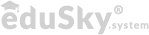
- Copyright 2018 - Exentis Sp. z o.o.
- /
- Privacy policy
- /
- Terms and Conditions




